If you are a content creator or editor, you may find a problem when updating content. After modification, the thumbnail and title of link preview display incorrectly when sharing on social platforms, such as Facebook, Twitter, LINE, etc. In fact, we can use debugging tools to enable major platforms to read the latest information.
Contents
- Why the Wrong Metadata is Shown?
- Method 1: Use Debugging Tools
- Method 2: Use Shorten URL
- Tips: Thumbnail Design
- Conclusion
- References
Why the Wrong Metadata is Shown?
When you paste a link, the platform will temporarily store the metadata, e.g. title, thumbnail, description, of the link in the cache. The next time to extract this link, the system will extract the data that has been stored in the cache, so that the access speed is accelerated.
However, if it is modified after the platform cache, there will be old titles, descriptions, or thumbnails.
So, ensure the metadata is correct before sharing the link.
Sometimes, the initial click-through rate is low, so you may want to modify metadata after caching. How can you ask the platform to update the correct relay data?
There are 2 methods to help you. But the published links can not be updated, you have to delete and repost.
Method 1: Use Debugging Tools
Facebook, Twitter & LINE provide debugging tools. Enter the URL in the debugging tool and this will immediately update the cached title and description.
| Platform | Tool |
|---|---|
| Sharing Debugger | Batch Invalidator | |
| Card Validator | |
| LINE | Page Poker |
Facebook Sharing Debugger & Batch Invalidator
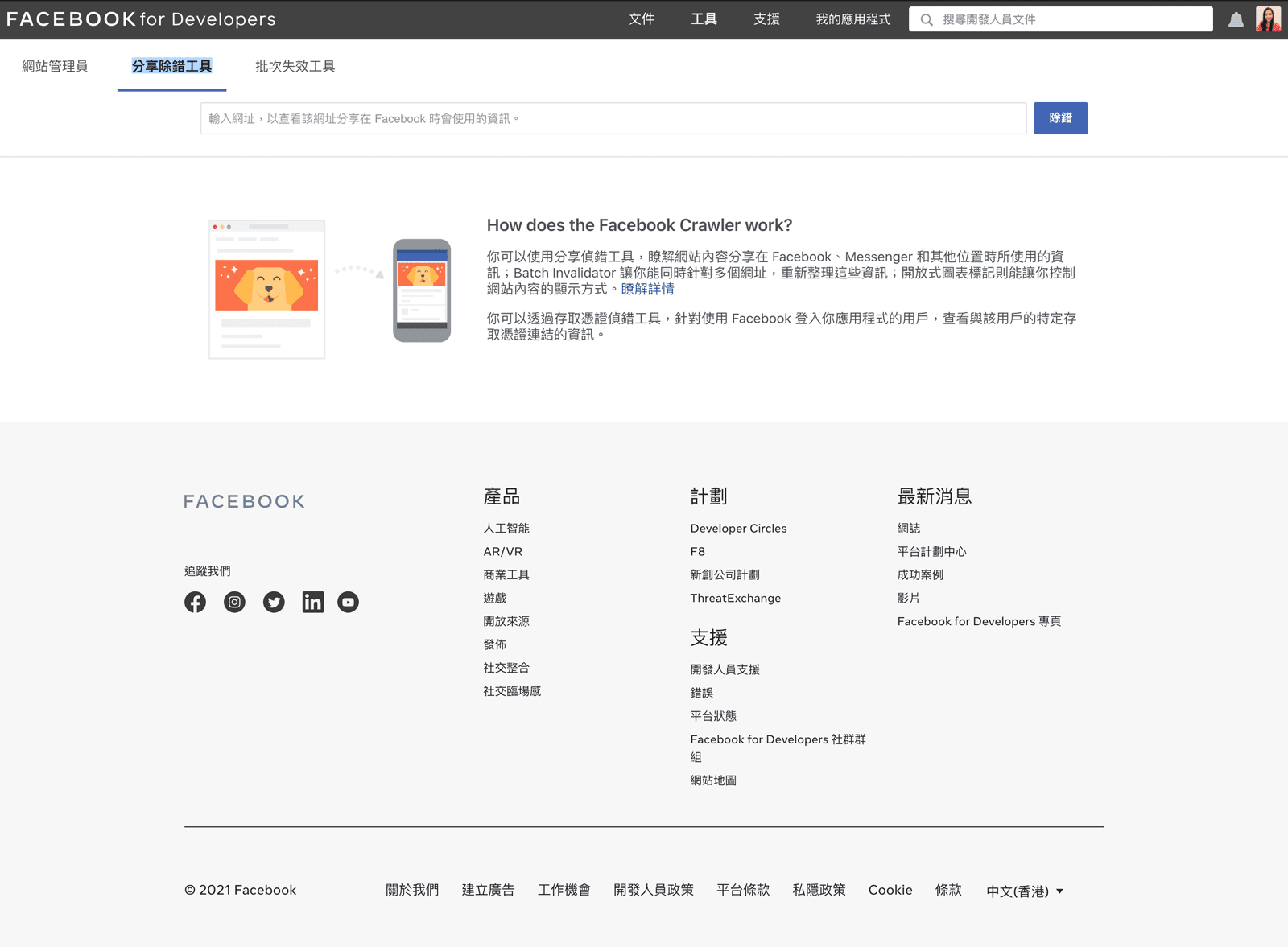
You can use the Sharing Debugger to see the information that is used when your website content is shared on Facebook, Messenger, and other places.

The Batch Invalidator will let you refresh this information for multiple URLs at the same time.
Twitter Card Validator
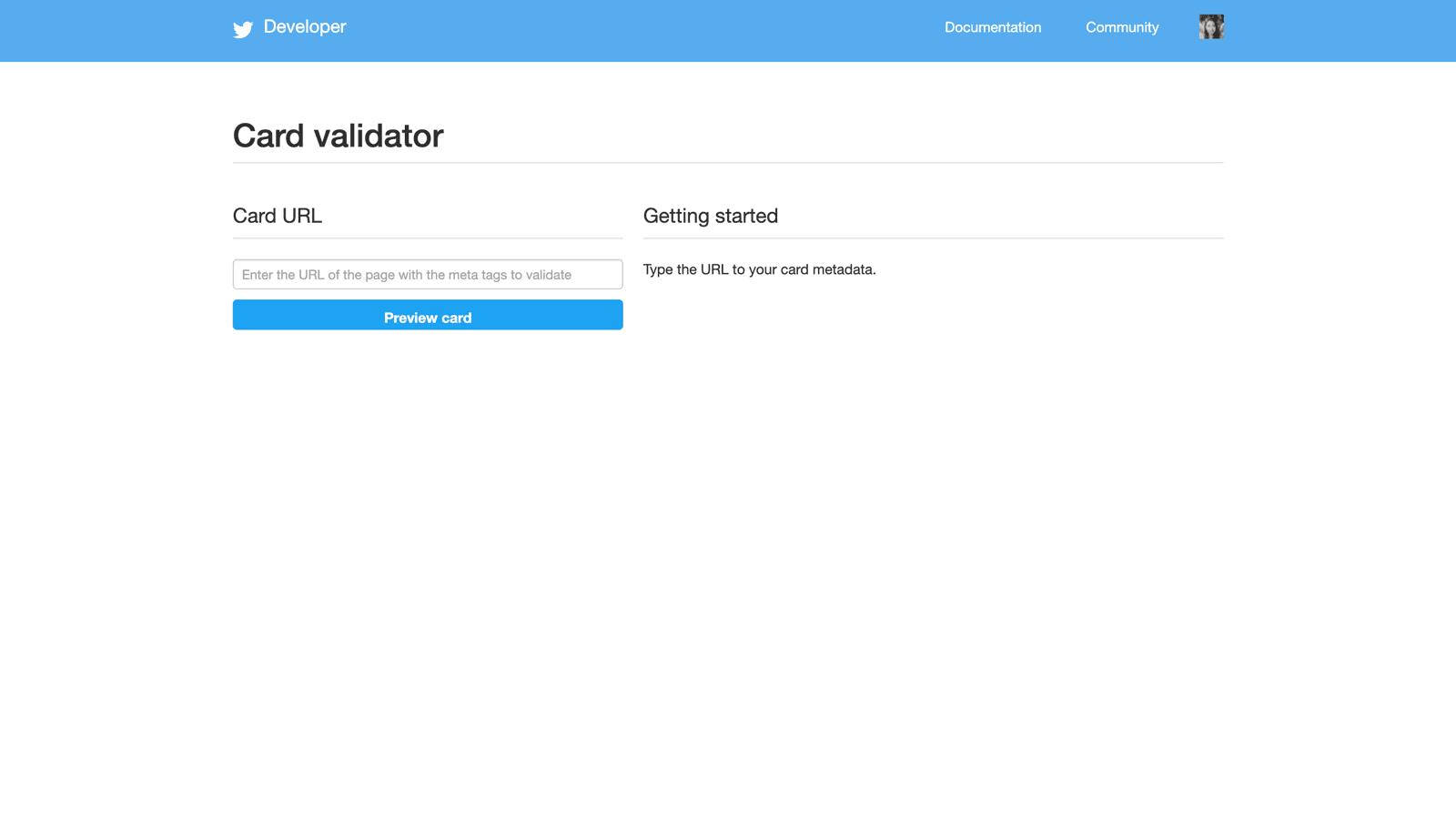
Enter the URL to validate if the data is shown correctly.
LINE Page Poker
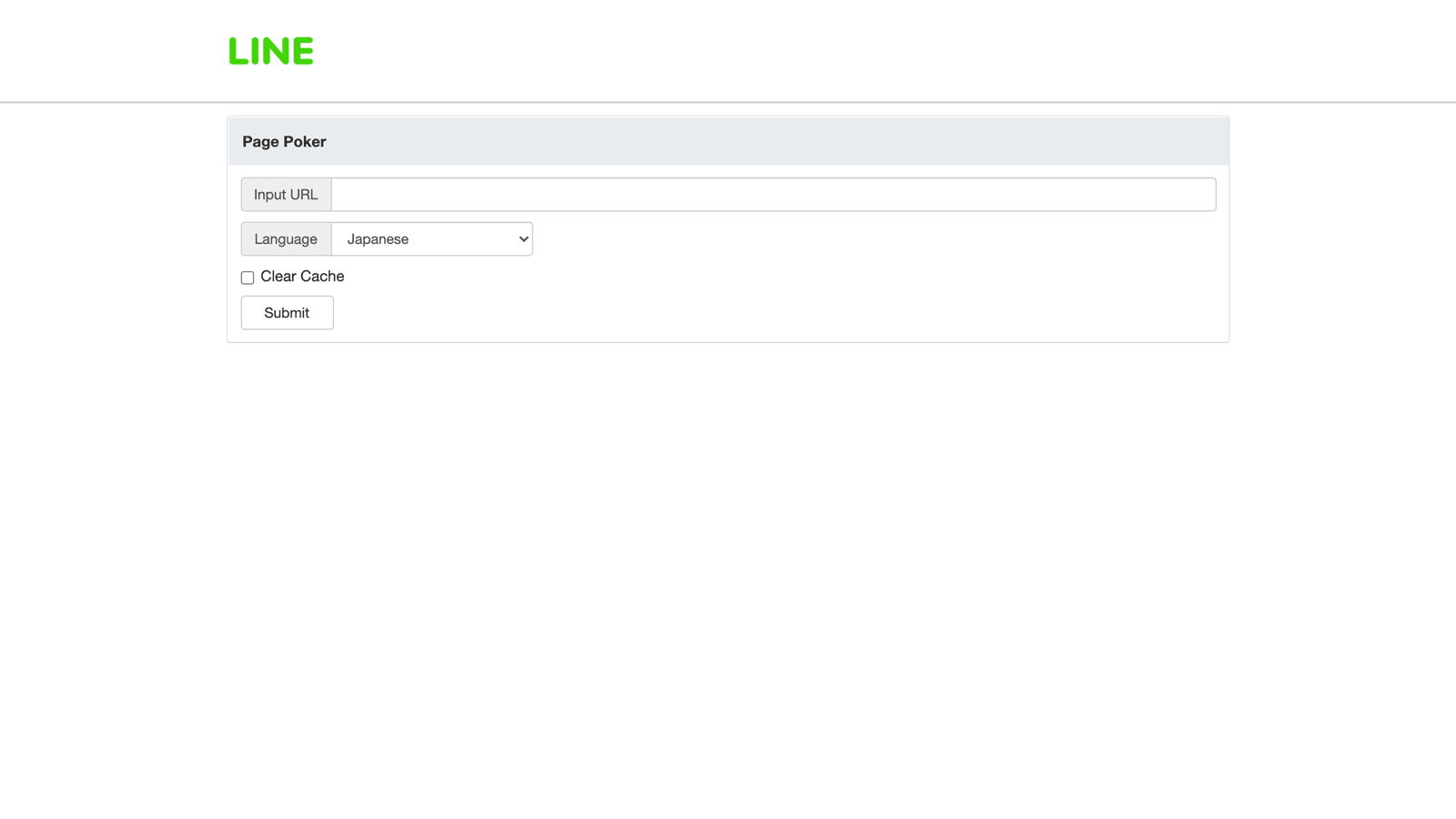
Let LINE update the information of shared link.
Before & after of sharing link on Facebook.

Method 2: Use Shorten URL
For the platform without debugging tool, such as WhatsApp, we can use shorten URL service. For example, Bitly, PicSee. Share the shorten URL will trigger the update of caching.
| Service | Description |
|---|---|
| Bitly | Free URL shortener to create perfect URLs for your business. Bitly helps you create and share branded links with custom domains at scale. |
| PicSee | PicSee shortens URLs, customises thumbnails and brand domain, tracks link clicks. Built-in UTM Builder. Integration with Facebook Pixel, GTM. |
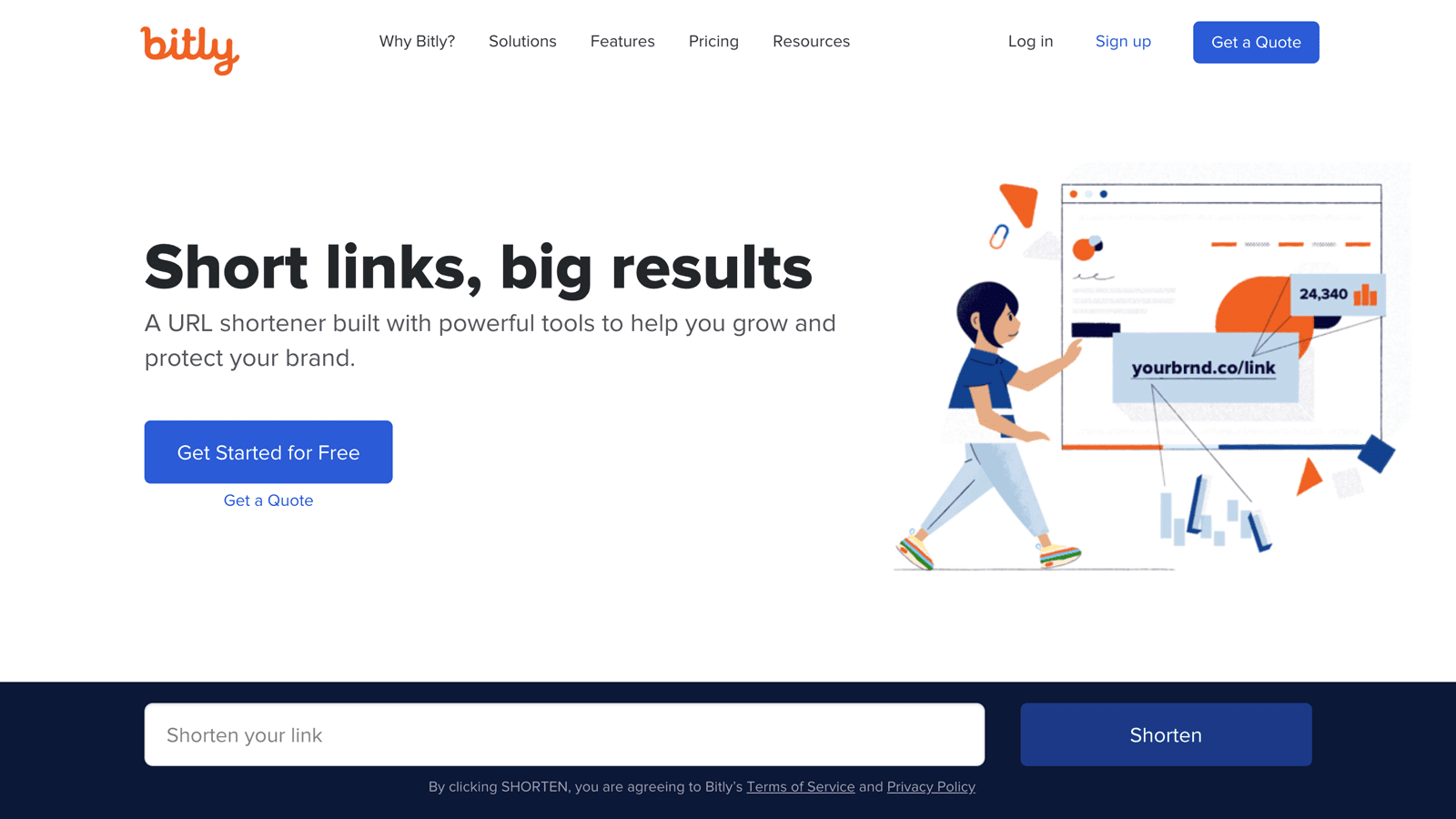

I used Bitly to create a shorten URL and share it via WhatsApp.
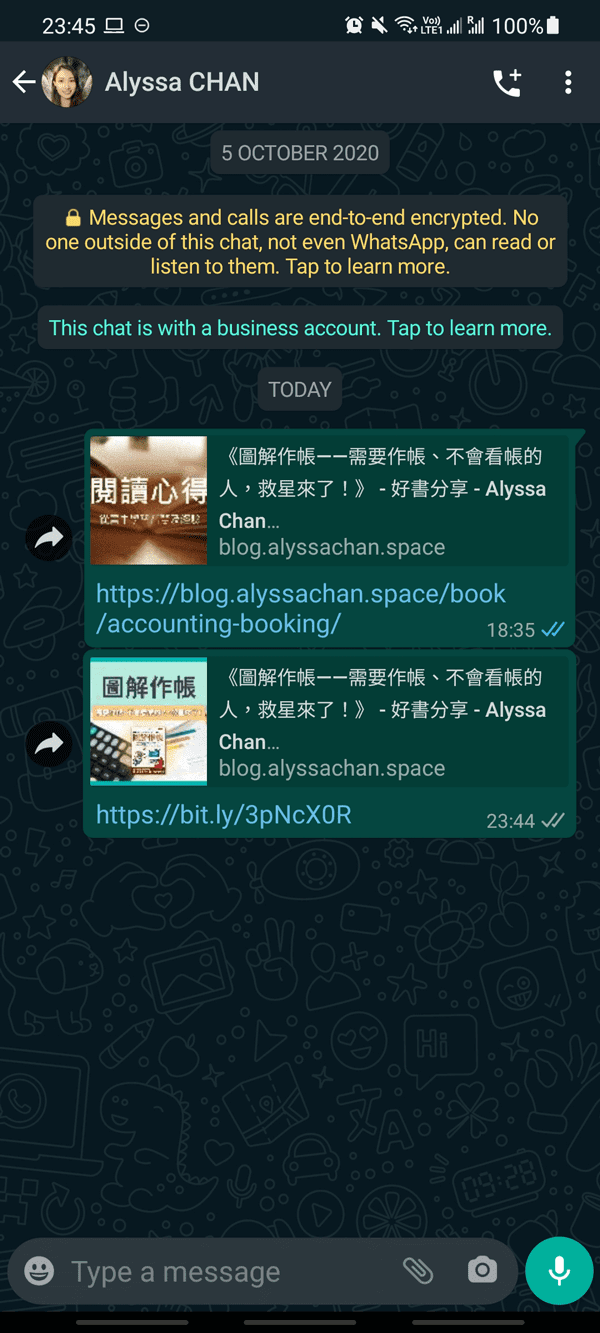
Tips: Thumbnail Design
Do you aware there are different thumbnail sizes of the link preview on different platforms?
The thumbnail of a shared link on Facebook is in 1200 × 630 px size. If the thumbnail is in a ratio of 16:9, it will be cropped a little bit at the top and bottom.
The thumbnail ratio on Twitter, WhatsApp and LINE is 1:1. It will be cropped on the left and right.
So put the important information in the center, and it will not be cropped.

Conclusion
Create an attractive title and thumbnail can increase the click-through rate. Remember to use the mentioned debugging tools or shorten URL services to ensure they are displayed correctly.
If this post can help you, you can support my creation by giving me 5 likes at the below LikeCoin button.
Share the information to your creator or editor friends.
If you have any technical problems, just leave me a comment.
Thank you for your support!
References
- Fix wrong video metadata on Facebook and Twitter – YouTube Help
- 為何分享連結時縮圖無法正確預覽? – meepShop
